How to Play Video Files without Downloading
Let you play video files without downloading: This post will be helpful for you if you want to watch videos without downloading. Here we share the best online video player from a URL or local file.
Do you want to know how to play video files online from any URL or how to play local videos in my browser?
In this post, we will discuss some of the best online video players that will help you play any video online for free from a URL or your computer. All these players work directly on the website without installing any apps or plug-ins. Read on to learn more about these online video file players and choose the one you like.
Notes: Online video tools can play only a few types of files. To play all video and audio files without errors, we recommend using video players such as VLC, KM Player, MX Player, etc.
You may also like Top 10 Best Free Video Players.
Best Online Video Players
You may have downloaded videos from untrustworthy sources and are concerned about the safety of playing them on your computer. If the video is corrupted with a virus, the application that plays it could be exploited to perform unwanted actions.
To avoid this, you can use an online video viewer that runs in the browser. Below are five simple online players that require no download for your reference.
1. Online Video Player
Go to https://onlinevideoplayer.net and you will find a video player. Here you will find an input box to paste the video link. After pasting your video link, click “play” to start playing your video.
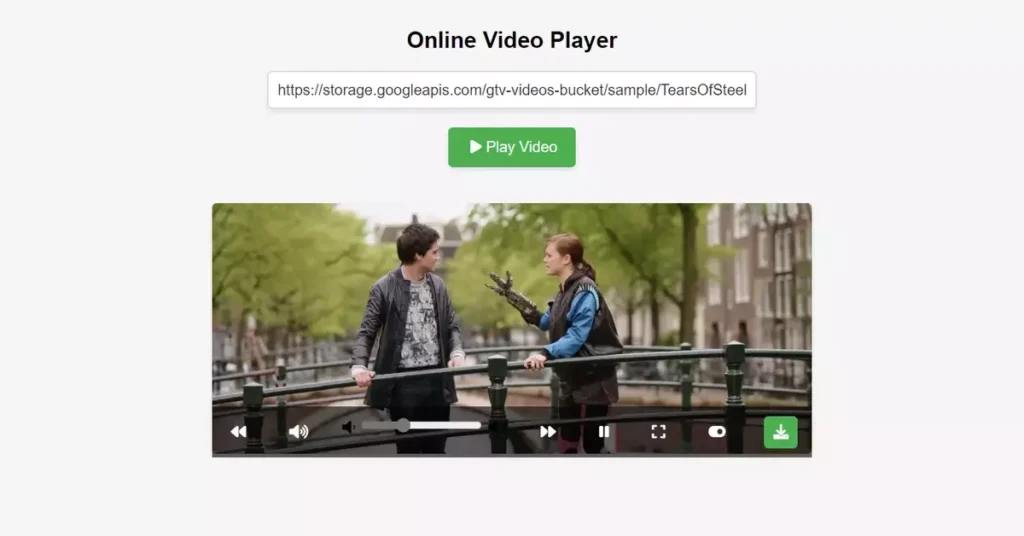
This website provides a free online video player that allows you to play videos hosted on various websites on the Internet without the need for downloading. Online Video Player from URL plays videos directly from the download URL on your browser.
Here is how to do it:
Open the tool at https://onlinevideoplayer.net. Copy the download link or video URL you want to watch and paste it into the Online Video Player. Then click “Play” to watch the video.
Player Features
- Play all video formats supported by Google Chrome (MP4, WebM, and Ogg)
- Play videos directly from a video link.
- Support playback speed adjustment and picture-in-picture mode.
- This player has a rewind button, forward button, volume control, full-screen button, picture-in-picture, and download button that will enchant the user experience.
Disadvantages
- Unable to play local video files.
- This player is unable to add subtitles or adjust the volume level.
- Unable to play videos using URLs from popular sites such as YouTube, Facebook, etc.
2. Web Video Player
Another free online video viewer is Web Video Player (web version). It is an easy-to-use and very lightweight (<100KB) video player for local video and audio files on desktop platforms.

To launch the application, visit https://webvideoplayer.org/ and click on the “Web Version” option. A player window will appear. Drag and drop your file into the window to play any video online for free.
Key Features
- Support for Chrome, Edge, Firefox, and Safari
- Plays H.264/AVC, H.265/HEVC, AV1, WebM, and Ogg/Theora (some video formats and codecs are incompatible with certain browsers)
Drawbacks
- Cannot switch between multiple audio tracks
- Does not support online streaming media
- Does not support standalone or embedded subtitles
