Top 10 Best Video Player for PC
Video Player for PC: To make your life easier, we’ve compiled a list of the top 10 video players for PC that are not only feature-rich but also provide an exceptional viewing experience.
In the digital age, video has become an integral part of our daily lives. Whether you’re streaming your favorite movie, editing home movies, or watching cat videos on YouTube, having a reliable video player on your PC is essential. With so many options available, choosing the right one can be overwhelming.
Read also: Top 10 Best Video Players for Android
Top 10 Video Players for PC
Discover the top 10 video players for PCs and enhance your entertainment experience. Explore features, tips, and FAQs in this comprehensive guide.
Video players have come a long way over the years, offering a wide range of features to enhance your viewing experience. In this article, we’ll explore the top 10 video players for PC, each with its own unique set of features and capabilities. Whether you’re a casual viewer or a video enthusiast, there’s a player on this list for you.
Read also: Top 10 Best Video Converters for PC (2023)
KMPlayer: Video Player for PC
KMPlayer is an excellent free video player for PC with a user-friendly interface, Ultra HD support, 3D movies, clear subtitles, online streaming, and external digital TV compatibility.
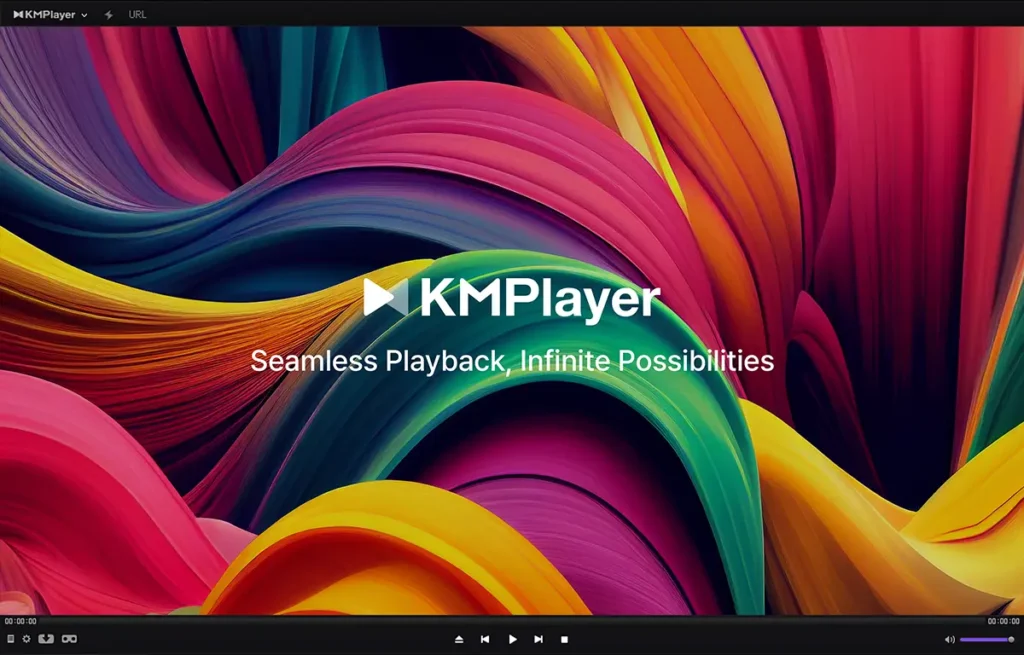
It offers advanced features such as extensive video control options, a range of post-processing effects, customizable video capture, and more! KMPlayer lets you enjoy 3D, 4K, and UHD videos in various file formats including WMV, MKV, OGM, 3GP, FLV, and MOV.
Download KMPlayer today, the popular video player for 20 years, trusted by millions worldwide with over 1.5 billion monthly views!
KMPlayer is a free video player known for its high-quality playback and support for multiple formats. It also includes features such as 3D video playback and streaming capabilities, making it a versatile choice.
VLC Media Player
VLC Media Player is a free and open-source cross-platform multimedia player and framework that plays most multimedia files as well as DVDs, Audio CDs, VCDs, and various streaming protocols.
One of the most popular video players in the world, VLC Media Player is known for its versatility. It supports a wide range of video and audio formats, making it the first choice for many users. VLC is open source, lightweight, and comes with a simple user interface.

You can download the VLC Media Player for Windows from the official website here or here. You can also visit VLC’s official website for more information about its features, news, and support.
VLC Media Player is one of the most popular and versatile media players in the world. It can play almost any video or audio format you throw at it. It also has many advanced features such as subtitles, filters, equalizers, playlists, and more. VLC Media Player is a great choice for anyone who wants to enjoy their media files without any hassle.
Windows Media Player
Windows Media Player is a software application that can play audio and video files on your computer. It is included with Windows 10 and some other versions of Windows, but you can also download it from the Microsoft website here. Windows Media Player can also burn and rip CDs, sync with portable devices, and stream media over the internet.
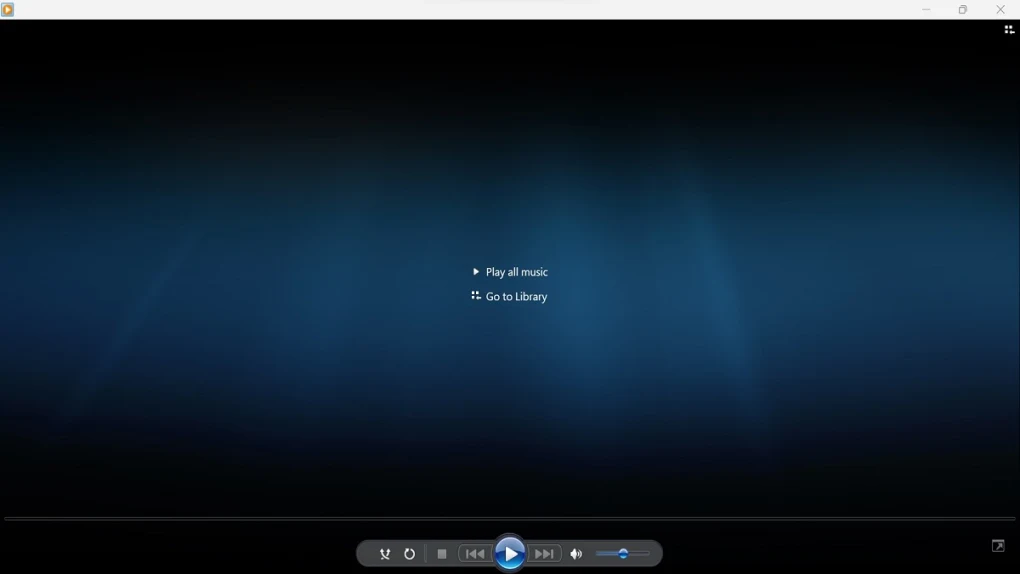
You can find more information about Windows Media Player and how to use it here. Windows Media Player supports many popular file formats, such as MP3, WMA, WMV, AVI, and MPEG. However, some formats may require additional codecs or plug-ins to play. You can learn more about codecs and how to get them here. Windows Media Player is a versatile and easy-to-use media player that can enhance your multimedia experience.
If you’re using a Windows PC, you’re probably familiar with Windows Media Player. It’s a standard player that provides decent playback capabilities. It may not have all the bells and whistles of third-party players, but it gets the job done for most people.
PotPlayer
Potplayer by Daum Communications is a free multimedia player that supports various video codecs and formats such as AVI, MPEG, ASF, WMV, M2V, MTS, DPG, and more. It includes built-in features to enhance video and audio playback, such as screen capture, scene bookmarking, and subtitle support.

It also offers advanced settings for more experienced users to customize the viewing experience. Potplayer is known for its high-quality playback and wide range of options, making it a popular choice for users looking for a versatile multimedia player.
Download: 32bit download 64bit downloadPotPlayer is a feature-packed video player for PC that offers customizable skins, excellent codec support, and 3D playback options. Its user-friendly interface and extensive settings make it a great choice for those who like to fine-tune their viewing experience.
GOM Player
GOM Player is another excellent option for PC users. It’s known for its ability to play damaged or incomplete files, ensuring a smooth viewing experience even with problematic videos. It also offers 360-degree video support.

GOM Player is a popular media player developed by GOM & Company. It supports various file formats, including AVI, MP4, MKV, FLV, WMV, MOV, and more. One of its key strengths is its ability to play the majority of media files without the need to obtain a codec. It also has the capability to play some broken media files and find missing codecs using a codec finder service.
GOM Player includes several advanced features, such as:
- Screen capture and audio capture
- Video playback speed control
- Ability to add video effects
- Repeat custom segments of any media file
It also has a subtitle library that has data collected for 10 years and automatically searches and syncs subtitles for the movie being played. In addition to playing 360-degree videos in your possession, you can enjoy a high level of immersion in 360-degree mode.
GOM Player is available on multiple platforms including Microsoft Windows, macOS, Android, and iOS. It’s also known as the most used player in South Korea.
What is a GOM player?
GOM Player is a freeware video player for PCs. Key strengths are the ability to play the majority of media files without the need to obtain a codec and the ability to play some broken media files, both advantages over traditional players like Windows Media Player. GOM Player supports file formats such as AVI, DAT, MPEG, DivX, XviD, WMV, and ASF.
MPC-HC (Media Player Classic)
Media Player Classic is a lightweight and straightforward video player for PC that emulates the look of the old Windows Media Player. Despite its simplicity, it delivers reliable performance and supports a wide range of codecs.
5KPlayer
5KPlayer is a versatile media player that not only plays videos but also allows you to download them from popular websites like YouTube. It supports 4K and 8K playback, making it ideal for users with high-resolution displays.
DivX Player
DivX Player is known for its exceptional video quality and support for DivX files. It comes with advanced playback options and a media server feature that allows you to stream content to other devices.
SMPlayer
SMPlayer is a free and open-source video player for PC that offers a user-friendly interface and a wide range of features. It remembers your playback settings for each file, ensuring a consistent viewing experience.
Conclusion
Having a reliable video player on your PC is crucial for a seamless viewing experience. These top 10 video players for PC cater to a wide range of preferences, ensuring that you can enjoy your favorite videos with ease and quality. Whether you’re watching movies, streaming online content, or editing videos, you’ll find the perfect player for your needs.
Choosing the right video player for your PC depends on your specific needs and preferences. Whether you prioritize codec support, customization options, or simplicity, there’s a player on this list that’s perfect for you. Experiment with a few of them to find the one that enhances your video-watching experience.
FAQs
1. Are these video players for PC compatible with all versions of Windows?
Most of the video players for PC on this list are compatible with various versions of Windows, including Windows 7, 8, and 10. However, it’s essential to check the system requirements for each player.
2. Can I use these video players for Mac or Linux?
Some of the players listed here have versions available for Mac and Linux, but not all of them. Check the official websites for compatibility details.
3. Do these video players support subtitles?
Yes, the majority of these video players for PC support subtitles and offer customization options for subtitles’ appearance and synchronization.
4. Are these video players free to use?
Most of the video players for PC listed here are free to use, with some offering premium versions with additional features.
5. How do I update these video players to the latest version?
To update these video players for PC, visit their official websites and download the latest version from there. Most players also have automatic update options in their settings.



