Top 10 Best Video Player for Android in 2024
Looking for the best video player for your Android device? Look no further!
In this article, we will list the top 10 video players for Android in 2023 based on factors such as popularity, features, and user reviews. Whether you are looking for a simple and easy-to-use video player or a powerful video player with all the bells and whistles, we have you covered.
So read on to find the best video player for your needs!
Read also: Top 10 Best Video Player for PC
Top 10 Video Players for Android
With so many video players available in the Google Play Store, it can be hard to know which one is right for you. Here’s a list of the top 10 video players for Android in 2023, based on factors such as popularity, features, and user reviews.
Video playback is an integral part of the smartphone experience, and having a reliable video player on your Android device can make all the difference. With a plethora of options available in the Google Play Store, choosing the right one can be a challenge.
In this article, we’ll explore the top 10 video players for Android, each offering unique features and capabilities to enhance your multimedia experience.
VLC for Android
VLC for Android is a versatile and open-source video player that has gained immense popularity on desktop platforms. Its Android version is no different, offering a wide range of features, including support for various video formats, multi-track audio, and subtitle support. One of VLC’s standout features is its ability to play virtually any media file without the need for additional codecs.
Download VLC for Android here.

MX Player
MX Player is a well-known video player that has won the hearts of millions of Android users. Its user-friendly interface, gesture controls, and extensive codec support make it a top choice. MX Player also offers hardware acceleration for smoother playback and an in-built subtitle search feature.
Download MX Player here.
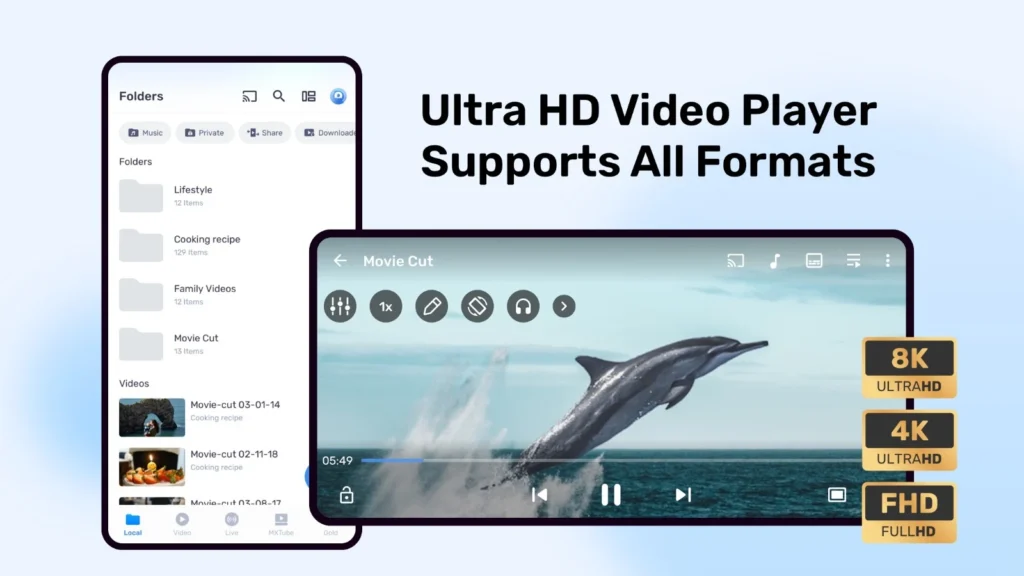
Kodi: Video Player
Kodi is not just a video player; it’s a full-fledged media center that allows you to organize and enjoy your media library in style. It supports various plugins and add-ons, making it highly customizable. Kodi is perfect for users who want a one-stop solution for all their media consumption needs.
Download Kodi here.

Video Player All Format
Video Player All Format is a free and easy-to-use video player that supports a wide range of video and audio formats. It also has a number of features, such as hardware acceleration, subtitle support, and playback speed control.
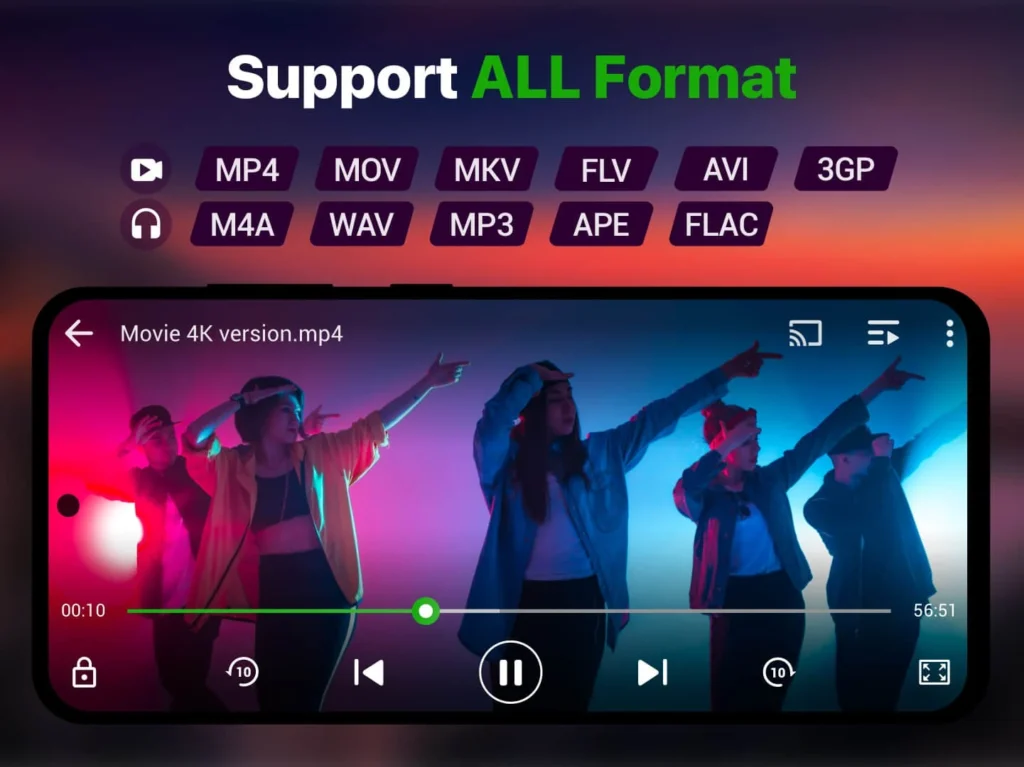
Video Player All Format is a professional video playback tool and audio player for Android tablets and phones.
XPlayer supports all formats and 4K/ultra HD video files. You can play videos in high definition and listen to music with an easy-to-use equalizer.
Video Player All Format supports setting passwords for your private album to protect your private videos from being deleted or viewed by other people.
PLAYit – All in One Video Player
Playit: All in One Video Player is a free and versatile video player that supports a wide range of video and audio formats. It also has a number of features, such as hardware acceleration, subtitle support, playback speed control, and video editing.
Download PLAYIT here.

KMPlayer – All Video Player
KMPlayer is a free and popular video player that supports a wide range of video and audio formats. It also has a number of features, such as hardware acceleration, subtitle support, playback speed control, and video editing.
Download KMPlayer here.
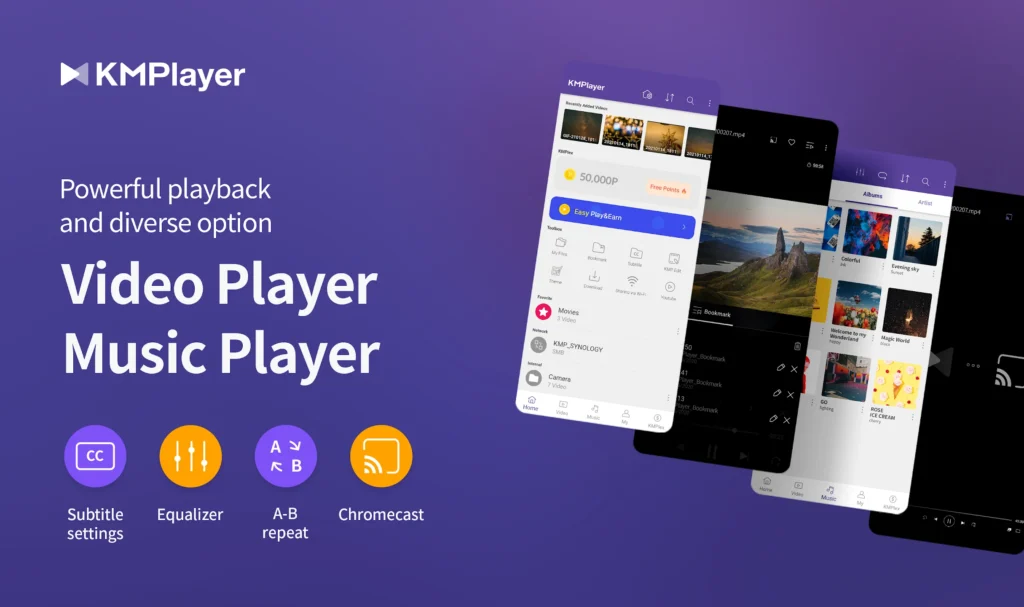
PlayerXtreme Media Player
PlayerXtreme is a robust media player known for its extensive format support and easy-to-use interface. It allows you to stream videos from your computer or NAS device, making it a versatile choice for those with a large media collection.
Download PlayerXtreme here.
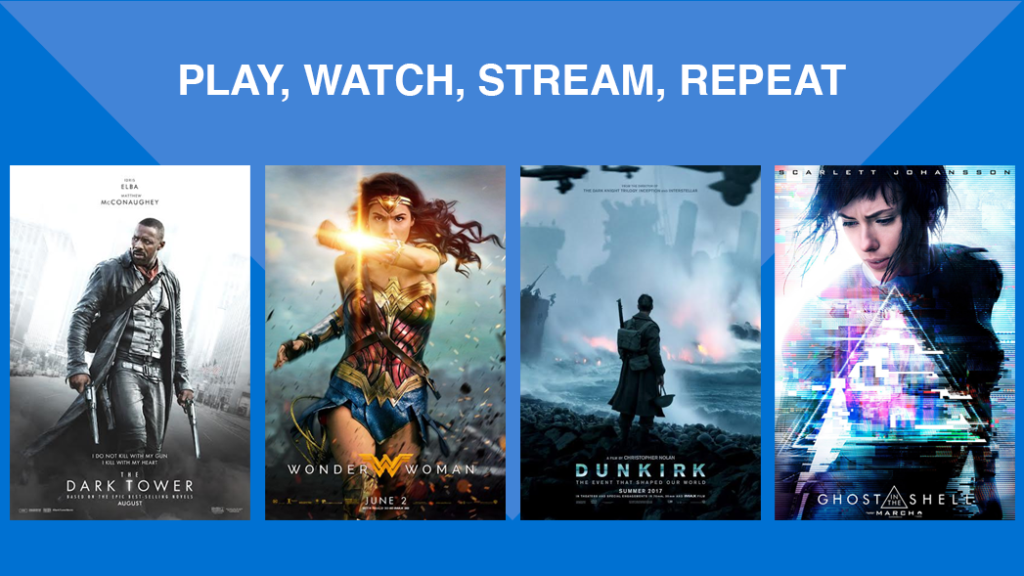
BSPlayer
BSPlayer is a feature-rich video player that offers hardware-accelerated playback, multiple audio streams, and support for online streaming. It also includes a floating pop-up window for multitasking while watching videos.
Download BSPlayer here.
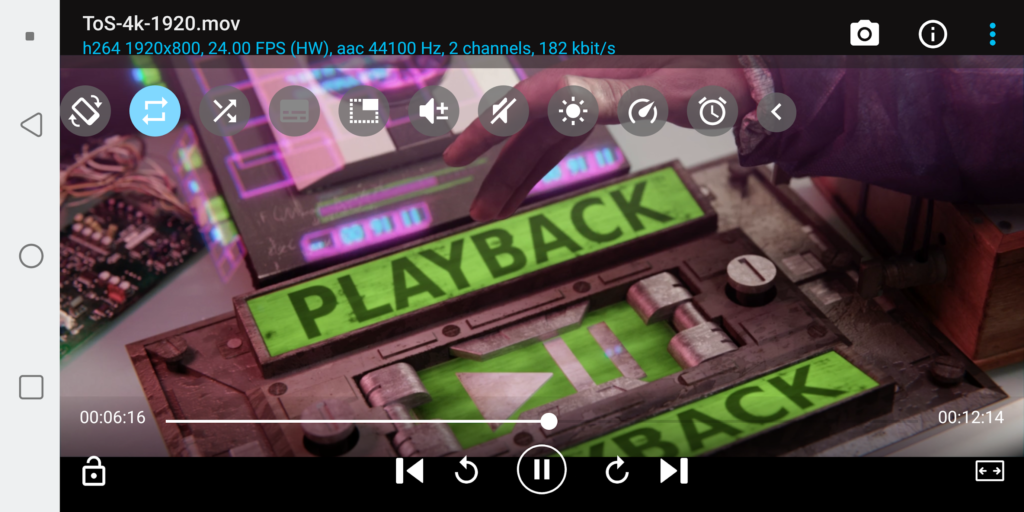
BSPlayer is a free and powerful video player that supports a wide range of video and audio formats. It also has a number of features, such as hardware acceleration, subtitle support, playback speed control, and video editing.
Archos Video Player
Archos Video Player is a user-friendly app with a sleek interface. It offers extensive codec support, automatic metadata fetching, and subtitle downloads. Archos also includes a unique feature called “Cinema Mode,” which optimizes video playback for large screens.
Download the Archos Video Player here.
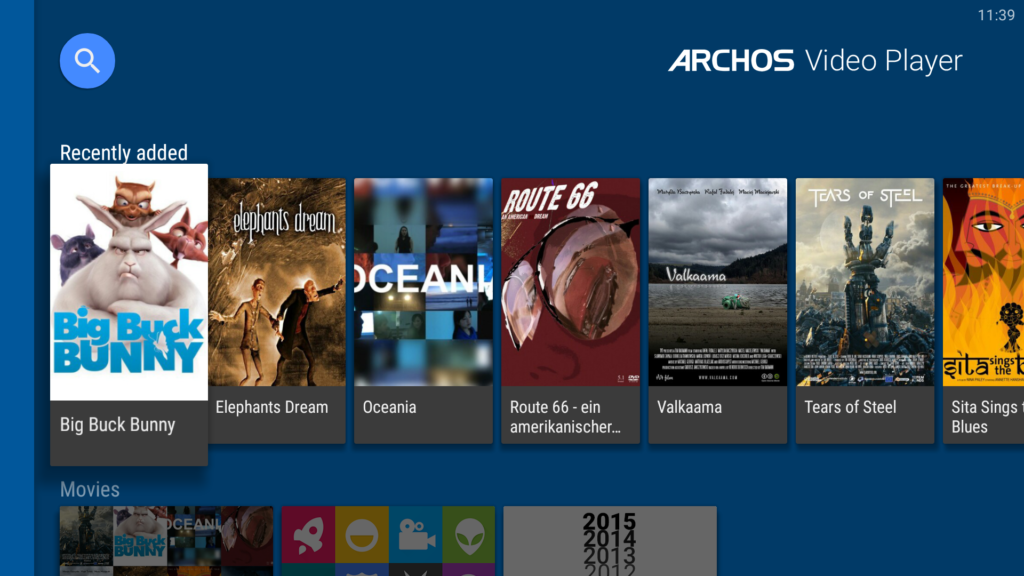
AC3 Player
AC3 Player specializes in handling audio formats, especially the AC3 audio codec. If you frequently watch videos with AC3 soundtracks, this player is a must-have. It also supports other video formats and offers a simple, no-nonsense interface.
Download the AC3 Player here.
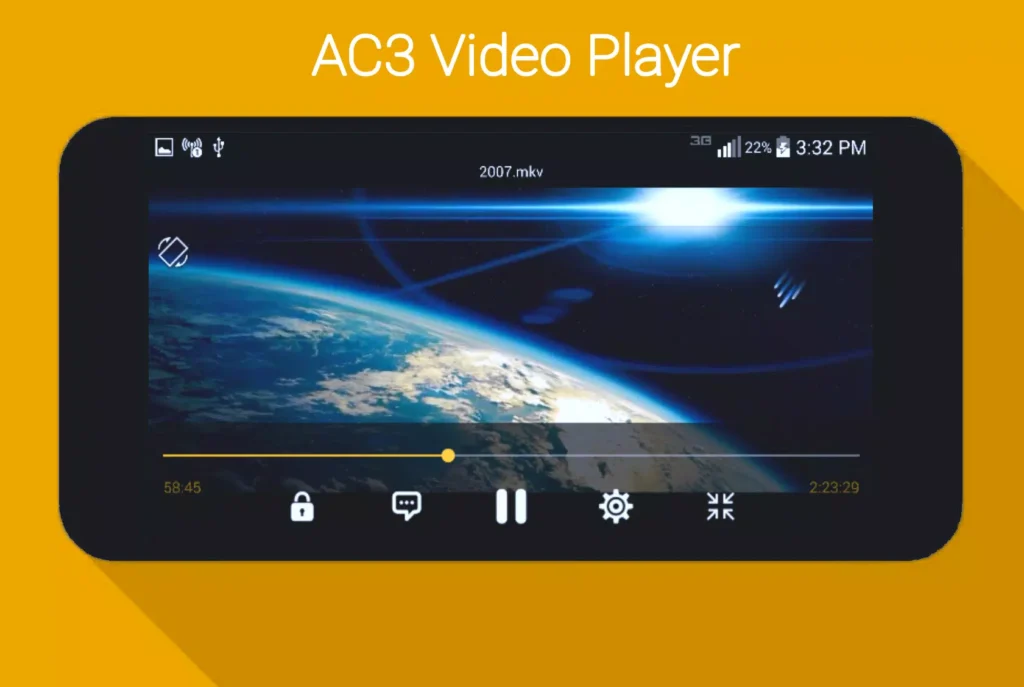
Plex: Stream Movies & TV
Plex is more than just a video player; it’s a media server and streaming platform. It allows you to organize your media library and stream content to various devices. Plex also offers offline syncing for your media collection.
Download Plex here.
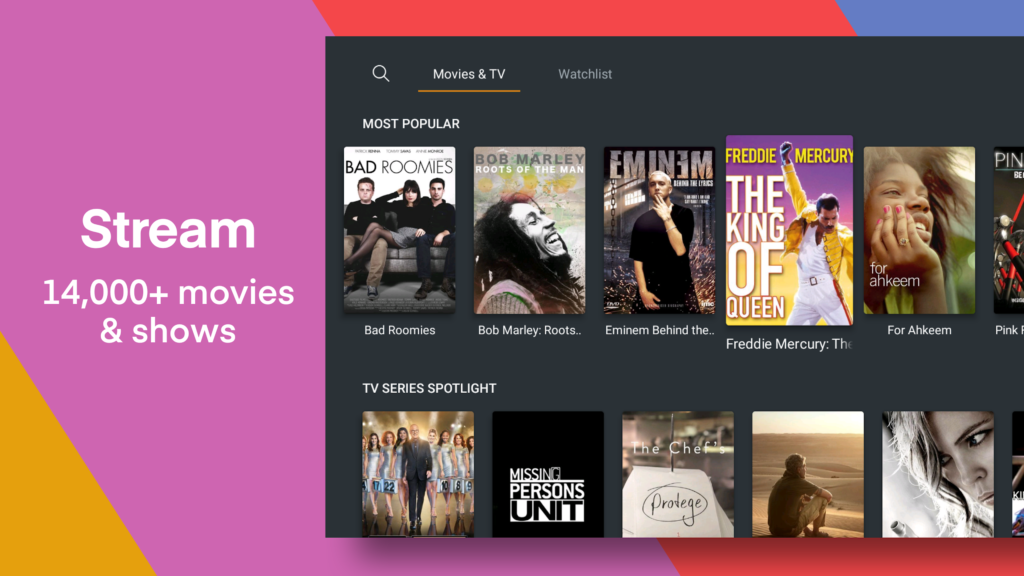
FX Player
FX Player is known for its elegant interface and advanced features. It supports 4K video playback, gesture controls, and a floating pop-up player for multitasking. FX Player also boasts an impressive range of subtitle formats.
Download FX Player here.
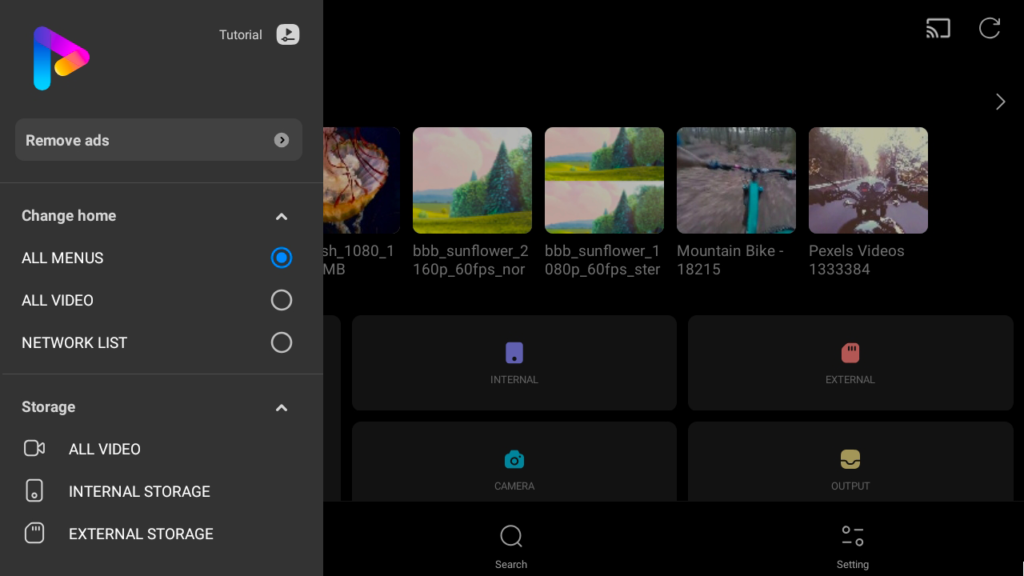
You can quickly browse and download videos from the web, extract MP3 from videos, cut videos, and create animated GIFs, all at your fingertips. Try all the features of FX Player now!
Which video player is right for you?
If you are looking for a simple video player with basic features, any of the video players on this list would be a good choice. However, if you are looking for a more advanced video player with features such as streaming online video, hardware acceleration, and subtitle support, you may want to consider one of the following video players:
- VLC for Android is a free and open-source video player with wide support for video and audio formats, including online streaming.
- MX Player is a popular video player with smooth playback and support for a variety of video formats, including online streaming.
- Kodi is a free and open-source media player that can be used to play a wide range of video and audio formats, as well as stream content from the internet, including online streaming.
Ultimately, the best video player for you is the one that best suits your individual needs and preferences. I recommend that you try a few different video players to see which one you like best.
Conclusion
These are just a few of the many great video players available for Android. When choosing a video player, it is important to consider your individual needs and preferences. Factors to consider include the types of video and audio formats you need to support, the features you need, and the user interface you prefer.
Choosing the right video player for your Android device depends on your specific needs and preferences. VLC, MX Player, and Kodi are excellent all-around choices, each catering to different user preferences. Meanwhile, PlayerXtreme, BSPlayer, Archos Video Player, AC3 Player, HD Video Player, Plex, and FX Player offer unique features that may better suit your needs.
Additional Tips
Did you know that some of these video players allow you to extract MP3 from videos, cut videos, and even create animated GIFs? All these features are right at your fingertips!
To optimize your video playback experience on Android, consider installing codec packs if needed, managing subtitles efficiently, and exploring screen mirroring or casting options for larger displays.
Which video player is your favorite?
We’d love to hear your thoughts! Which video player is your favorite? Do you have any other recommendations or tips to enhance the Android video player experience? Share your thoughts in the comments below.
References:
- List of apps and download links from the Google Play Store
Thank you for visiting our post on the top 10 video players for Android. We hope this guide helps you find the perfect video player to enjoy your favorite content on your Android device. Stay tuned for more tech insights and recommendations from us.
