Online Video Player from URL can play videos from any video link directly from your browser. It helps you to play videos in the browser without downloading. This type of online video player from URL tool is the easiest way to watch videos directly from any URL. Forget downloads and complications, with our Internet Video Player you just paste the link and hit play. It’s that easy! Discover a new era of hassle-free video streaming.

Online Video Player
This online video player from URL can play videos from any video download link directly from your browser. So, first, you need to find the download link of the video file you want to play. Next, copy the download link and paste the video URL into the online video player.
Example: Copy and paste one of those URLs into the box and click the Play Video button.
- https://storage.googleapis.com/gtv-videos-bucket/sample/BigBuckBunny.mp4
- https://storage.googleapis.com/gtv-videos-bucket/sample/TearsOfSteel.mp4
- https://filesamples.com/samples/video/mkv/sample_1280x720_surfing_with_audio.mkv
Online Video Player from URL
With our Online Video Player from URL (URL video player) tool, you can easily play videos from any URL without downloading or any hassle. Just paste the link and start watching your favorite videos right away. Let’s explore how to use our intuitive tool for seamless video playback.
Unfortunately, our current online video player does not support picture-in-picture mode, which prevents seamless playback across tabs or applications. However, if you want the convenience of this feature or are looking for an alternative video player, we’re happy to offer two alternatives: Plyr.io player, and Browser Default player.
Best experience on Google Chrome
If your video is buffering, it could be due to a slow download speed on the server or a slow internet connection. You can try waiting a moment or pausing the video for 10-20 seconds before resuming playback. This can allow the video to buffer more content, potentially improving the smoothness of the playback.
There you have it! Our online video player tool makes it easy and convenient to watch videos from any URL without any downloads or installations. Just paste the video link, sit back and enjoy your content. Experience the ease of online video playback with our platform today!
What is an Online Video Player?
Online Video Player by URL, a free tool from OnlineVideoPlayer.net, allows you to play videos from various websites without downloading. The Online Video Player URL streams videos from the download URL directly to your browser. We serve as a simple online video player for user convenience.
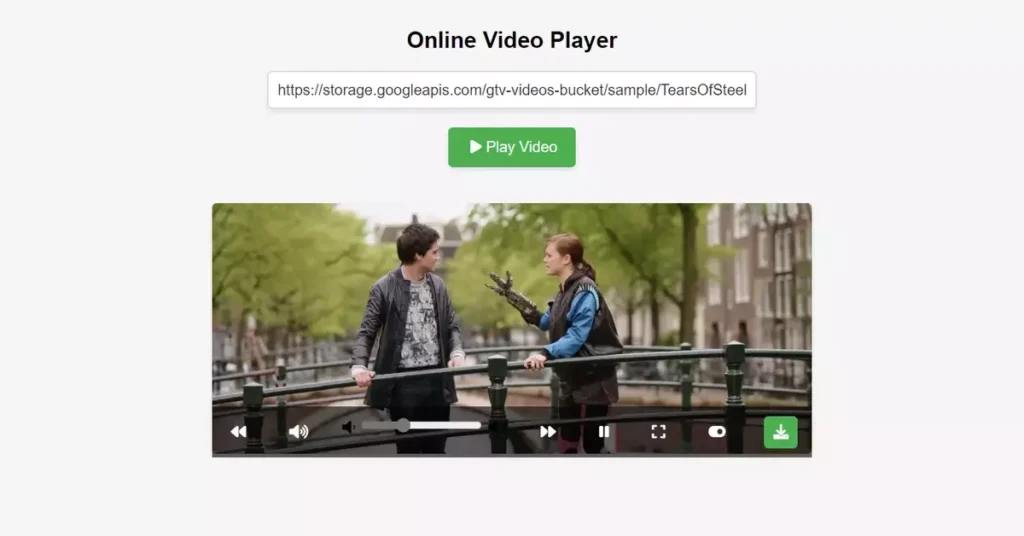
This online video player allows users to play videos in a browser. It seamlessly supports these popular video formats: MKV, MP4, WebM, and Ogg, etc. You can also use our Local Video Player to play videos in the browser. It will help you play videos from your local storage. You can also use our other tool, Online Video Player from File.
How to use Online Video Player from URL?
This Online Video Player from URL can play videos from any video download link directly in the browser. So first you need to find the download link of the video file you want to play. Next, copy the download link and paste the video URL into the Online Video Player.
To play a video using this tool, follow these steps to use the video player from the URL:
- Open the online URL video player from the URL.
- Copy the video’s download link.
- Paste the link or video URL into the Online Video Player.
- Play the video and enjoy!
Advantages of Using Online Video Player
Here are the advantages of using our Online Video Player for streaming video URLs
- Browser-Based Convenience: No need for external applications, just a browser.
- Device Compatibility: Compatible with any device.
- User-Friendly Interface: User-friendly and easy to use.
- Efficient Streaming: Once the video is loaded (with good internet speed), it plays normally as if downloaded.
Disadvantages of Online Video Player
- Limited Formats: Supports fewer video formats.
- Internet Reliance: Requires a stable internet connection.
- Browser Compatibility: Limited to specific browsers.
- Basic Features: Lacks advanced functionalities.
- Quality Dependency: Video quality may vary.
- Device Variances: Experience differences across devices.
Supported Video Formats
The following video formats are supported: MKV, MP4, WebM, and Ogg. Browser support for the different formats is available:
| Browser | MP4 | WebM | Ogg |
|---|---|---|---|
| Edge | YES | YES | YES |
| Chrome | YES | YES | YES |
| Firefox | YES | YES | YES |
| Safari | YES | YES | NO |
| Opera | YES | YES | YES |
DMCA Disclaimer
Our online video player from URL is based on the basic HTML5 video player, Plyr.io, and Fluid Player, which is an open-source tool. The code has been modified and improved using a combination of AI and human input. All used code is freely available on the internet. Plyr.io is a simple, accessible, and customizable media player for video, audio, YouTube, and Vimeo. Also, Fluid Player is a free HTML5 video player known for its lightweight nature and advanced features.
We affirm that our modifications and implementations do not violate any copyrighted material. This disclaimer underscores our commitment to transparency and compliance with copyright laws.
Frequently Asked Questions
What are the advantages of using Online Video Player?
Advantages include browser-based convenience, compatibility with any device, user-friendly interface, and efficient streaming once the video is loaded.
Is it safe to play videos from URLs online?
Yes, playing videos online using our URL video player is entirely safe. Our online video player is a web player that helps users stream videos directly from their browser.
How can I play MKV files on Chrome?
Chrome can play MKV files natively; however, if issues arise, users can explore extensions or third-party video players for additional support.
Why can’t I play videos in MKV format using this player?
Playing a video via URL using a web player is the same as playing a video via URL using the browser.
So if your browser doesn’t support the video format, it won’t play. Browsers do not support the MKV video format, so it cannot be played using an online video player.
If the video format is MKV, you can download the video and try using the VLC Media player.
Final Words
Experience the future of video streaming with our Online Video Player From URL. It’s your go-to solution for effortless, on-the-spot entertainment. Are you ready to simplify your video experience? Let the streaming magic begin! Share the tools or bookmark this page for future use.
