Adobe Premiere Rush: Your All-in-One Video Editing Solution
Adobe Premiere Rush is a free mobile and desktop video editing application that lets you get creative on the go. From your phone to your computer, you can shoot, edit, and share high-quality video. Fun, intuitive, and as fast as social media, it’s the easiest way to be the star of your followers’ feeds.
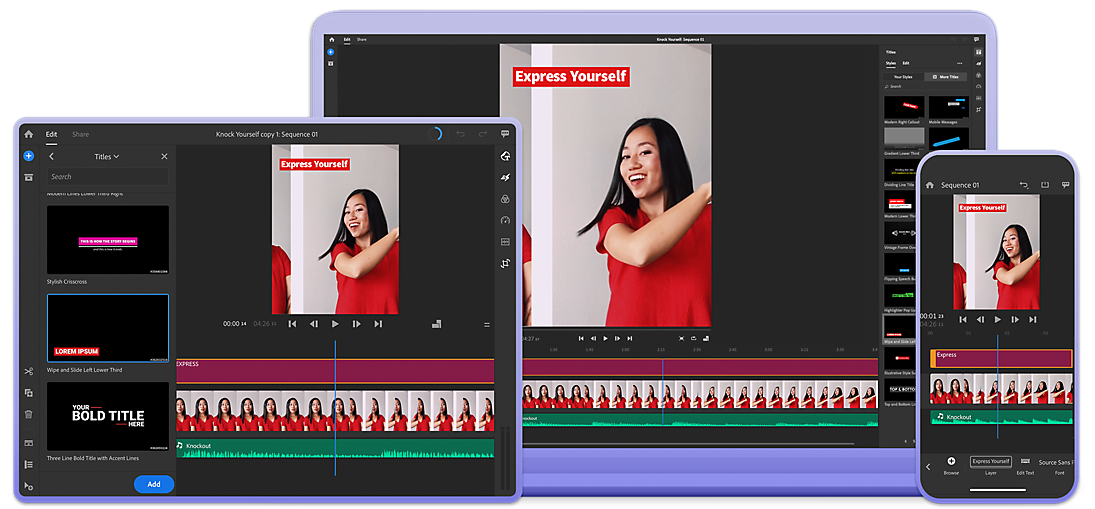
Adobe Premiere Rush video editing software gives you the creative flexibility you need to make your content stand out from the crowd. With simple desktop and mobile tools for audio, motion graphics, and more, it’s easier than ever to create videos that connect with your audience wherever you work.
Read Also: Adobe Premiere Pro: The World’s Best Video Editing Software
What Is Adobe Premiere Rush?
Adobe Premiere Rush is a free mobile and desktop video editing app for creativity on the go. Wherever you are, from your phone to your computer, you can shoot, edit, and share high-quality videos. Fun, intuitive, and as fast as social media, it’s the easiest way to star in your followers’ feeds.
Key Features
- Creative Flexibility: Premiere Rush gives you the tools to make your content stand out. Customize transitions, add polished titles, and enhance your videos with preset and manual color correction.
- Speed Controls: Adjust the pace of your videos with professional speed controls in one friendly interface.
- Audio Magic: Import and adjust audio, add voiceovers, and even use audio ducking for seamless sound.
- In-App Assets: Explore hundreds of new in-app assets, including audio, transition graphics, and animated titles.
- Pan and Zoom, Auto Reframe: Make your videos dynamic with these features, now available on all platforms.
Why Choose Adobe Premiere Rush?
- No Watermarks: Unlike many other apps, Premiere Rush won’t slap a watermark on your videos.
- Cross-Device Compatibility: Shoot on your phone, edit on your computer, and seamlessly switch between devices.
- Professional Tools: Access advanced editing features without compromising on ease of use.
Get Started
- Download: Get the Premiere Rush app for free on macOS, Windows, iOS, and Android.
- Create: Shoot your video clips or import existing ones.
- Edit: Tailor your content with transitions, titles, and effects.
- Share: Export to any social channel in the right aspect ratio.
Download and install Adobe Premiere Rush
Download the free Premiere Rush app for MacOS, Windows, iOS, and Android. Click the Download button below to begin downloading Adobe Premiere Rush. Follow the on-screen instructions to sign in and install.
Minimum System requirements for Adobe Premiere Rush
To run and use Adobe Premiere Rush, your computer must meet the minimum specifications listed below.
Windows
| Minimum requirement | |
|---|---|
| Processor | Multicore processor with 64-bit support (Recommended: Intel Core i5 or i7, or equivalent) |
| Operating system | Microsoft Windows 10 with 64-bit support (Version 1903 or later)If you are unable to upgrade your operating system because of hardware limitations, you can still use Adobe Premiere Rush on iOS or Android. Note: Premiere Rush version versions 1.5.62 or later are compatible with Windows 11 operating systems. However, you need to update your NVidia driver to version 472.12 or later to use Premiere Rush on Windows 11. |
| Device driver | Intel® Graphics Driver for Windows® (version 25.20.100.6326) |
| RAM | 8 GB of RAM |
| Hard disk space | 8 GB of available hard-disk space for installation; extra free space required during installation (cannot install on removable flash storage devices) |
| Monitor resolution | 1280×800 display (1920×1080 or larger recommended) |
| Sound card | Sound card compatible with ASIO protocol or Microsoft Windows Driver Model |
| Internet | Internet connection and registration are necessary for required software activation, validation of subscriptions, and access to online services.* |
| Optional | Premiere Rush on Windows supports the same GPUs as Premiere Pro. For more information, see Recommended graphic cards. |
Note:
NVIDIA has publicly released Windows ODE drivers that support the CUDA 9.2 SDK used in the latest release of Premiere Pro. This is not the Microsoft default driver, but you can download this driver directly from NVIDIA, Version 411.63 (of the 410 series drivers).
macOS
| Minimum requirement | |
|---|---|
| Processor | Multicore Intel processor with 64-bit support (Recommended: Intel Core i5 or i7, or equivalent)Apple M1 chip |
| Operating system | macOS Catalina v10.15 or later Note: If you are unable to upgrade your operating system because of hardware limitations, you can still use Premiere Rush on iOS or Android. |
| RAM | 8 GB of RAM |
| Hard disk space | 8 GB of available hard disk space for installation; extra free space required during installation (cannot install on a volume that uses a case-sensitive file system or on removable flash storage devices) |
| Monitor resolution | 1280 x 800 display (1920 x 1080 or larger recommended) |
| Sound card | Sound card compatible with Apple Core Audio |
| Internet | Internet connection and registration are necessary for required software activation, validation of subscriptions, and access to online services.* |
| Optional | Premiere Rush on macOS supports the same GPUs as Premiere Pro. For more information, see Recommended graphic cards. |
Note:
Internet connection and registration are necessary for required software activation, validation of subscriptions, and access to online services.
Internet connection, Adobe ID, and acceptance of the license agreement are required to activate and use this product. This product may integrate with or allow access to certain Adobe or third-party hosted online services. Adobe services are available only to users 13 and older and require agreement to additional terms of use and the Adobe Privacy Policy. Applications and services may not be available in all countries or languages and may be subject to change or discontinuation without notice. Extra fees or membership charges may apply.
iOS
- iOS 13 or later
- iPhone 7 and newer (devices with A9 ARM chip or higher)
- iPad (devices with A9 ARM chip or higher)
Android
All the following devices running Android 9.0 and later are supported:
- Samsung Galaxy S21 Ultra, S21+, S21, S20, S20+, S20 Ultra, S20 FE, S10/10+,10e, S9/9+, S8/8+, A50, A70, Note 20, Note 20 Ultra
- Note 20/20+, Note 10/10+, Note9, Note8
- Google Pixel 4/4XL, 3/3XL, 2/2XL, 1/1XL
- OnePlus 7/7 Pro, 6/6T devices, 5T
- Sony Xperia 10/10+, XZ Premium, XZ3, XZ2, XZ1
- Xiaomi Mi 9, Mi 8, Pocofone F1, Redmi Note 7/7 Pro
FAQs
Is Adobe Premiere Rush good for video editing?
Adobe Premiere Rush is perfect for first-time editors or those who want to work and publish on the go. Adobe Premiere Pro is the industry-standard tool for creating video content for film, television, and the web.
Is Adobe Premiere Rush completely free?
The free Adobe Premiere Rush Starter Plan is available to anyone with a free Creative Cloud membership. This plan allows you to download and use Premiere Rush on iOS, Android, and desktop devices.
How do I install Adobe Premiere Rush?
You can download your application from the Creative Cloud website. When prompted, sign in to your Adobe account and click either Download or Install for your application. For more information, see Download your Creative Cloud applications.
Does Adobe Rush reduce video quality?
The quality of the final product depends on the export settings you choose when you share your video from Rush. By default, Rush exports using an “automatic” setting, which will likely compress your images and lower the quality to give you a smaller file size.
Join the Rush!
We can assure you that Adobe Premiere Rush is your video editing companion for Android and beyond. With an easy-to-use interface, professional features, and cross-device compatibility, it’s the perfect tool for transforming your raw footage into compelling stories. Whether you’re a beginner or an experienced creator, Premiere Rush gives you the power to tell your unique story. So grab your phone, unleash your creativity, and join the rush!
The world of video editing is at your fingertips. Discover artist stories, tutorials, and more. Whether you’re a beginner or a seasoned creator, Premiere Rush empowers you to tell your story.
Source: Adobe Premiere Rush
