Welcome to the ultimate Online Video Player – the easiest way to watch videos directly from any URL. Forget downloads and complications; with our internet video player, just paste the link and hit play. It’s that simple! Explore a new era of hassle-free video streaming.
Ready for instant entertainment? Say goodbye to downloads and installations. Our Online Video Player lets you watch videos straight from URLs. No fuss, no hassle – just play. Dive into seamless video streaming with a click.
Online Video Player from URL
An online video player tool can play the videos directly from the download link on your browser. Enjoy free video playback from any URL with our Online Video Player. No downloads, pure convenience. Try our online video player from URL for a seamless experience!
Our Online Video Player supports all video formats compatible with Google Chrome.
Best experienced on Google Chrome
The playback speed depends on factors such as the server speed of the file hosting and your internet speed. If buffering occurs, it may be due to slow server download speed or internet speed.
Try also: Google Drive Video Player.
What is an Online Video Player?
Online Video Player, a free tool from OnlineVideoPlayer.net, allows you to play videos from various websites without downloading. The online video player URL directly streams videos from the download URL to your browser, serving as a simple MP4 player online for user convenience.
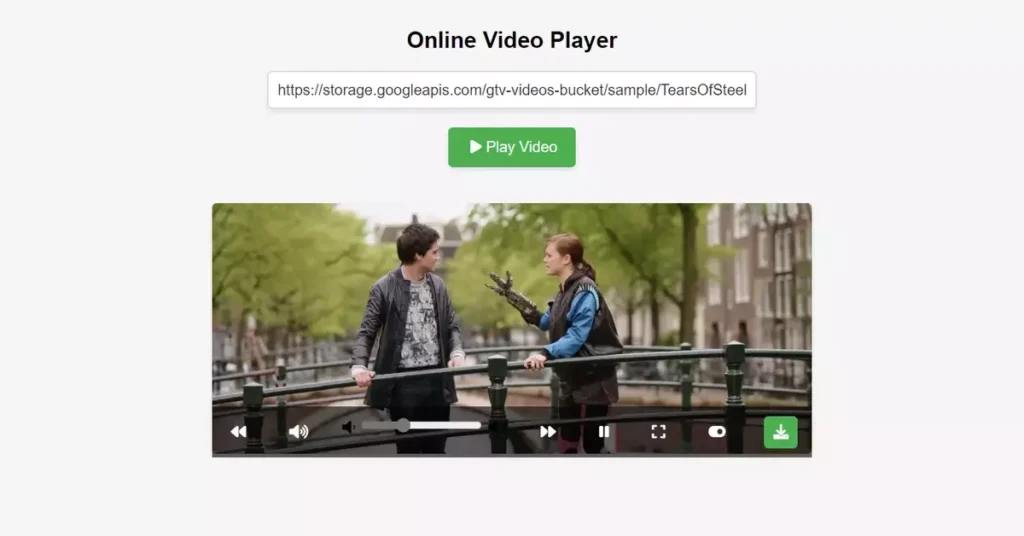
This online video player allows users to play videos in a browser. It seamlessly supports three popular video formats: MP4, WebM, and Ogg. You can also utilize our Local Video Player to play videos in the browser. It will help you play videos from your local storage.
Try also: Local Video Player
How to use Online Video Player from URL
This online video player from URL can play videos from any video download link directly from your browser. So, first, you need to find the download link of the video file you want to play. Next, copy the download link and paste the video URL into the online video player.
To play a video using this tool, follow these steps to use Video Player from the URL:
- Open the Online URL Video Player from the link.
- Copy the video’s download link.
- Paste the link or video URL into the Online Video Player.
- Play the video and enjoy!
Try also: Dropbox Video Downloader.
URL Video Player
Test our video player using these sample videos. Copy the public test video link and try it in our online URL video player web app:
- https://storage.googleapis.com/gtv-videos-bucket/sample/TearsOfSteel.mp4
- https://storage.googleapis.com/gtv-videos-bucket/sample/BigBuckBunny.mp4
- https://storage.googleapis.com/gtv-videos-bucket/sample/ElephantsDream.mp4
- https://storage.googleapis.com/gtv-videos-bucket/sample/SubaruOutbackOnStreetAndDirt.mp4
Can I play MKV videos using this Online Player?
Chrome can play MKV videos natively on most operating systems. However, if the video uses an unsupported codec or is corrupted, Chrome may encounter difficulties. Mobile versions of Chrome (Android and iOS) may require third-party apps or media players for MKV files.
Always check video codecs to ensure compatibility with Chrome.
How can I play mkv files on Chrome?
To play MKV files on Chrome, you can use the following steps:
- Chrome Native Support:
Chrome can natively play MKV video formats on most operating systems, including Windows, macOS, and Linux. You can open an MKV file in Chrome by simply dragging and dropping it into a new tab. - Extensions:
If you encounter issues, you can try using Chrome extensions designed to enhance video playback. Extensions like “Enhanced Media Player” or “Web Video Player” may offer support for additional video formats, including MKV. - Use Third-Party Video Players:
Install a third-party video player extension from the Chrome Web Store that specifically supports MKV files. - Convert MKV to Supported Format:
If the MKV file still doesn’t play, consider converting it to a supported format like MP4 using online converters or dedicated video conversion software.
Keep in mind that Chrome’s support for MKV files may vary based on the codecs used in the MKV file. If you encounter issues, checking the file’s codecs and ensuring they are compatible with Chrome can be helpful.
Read also: How to play MKV in Chrome browser?
Is playing videos from URL online safe?
Yes, it’s completely safe. Our online URL video player functions as a web video player, allowing users to stream videos directly from their browser.
Advantages of Using Online Video Player
Here are the advantages of using our Online Video Player for streaming video URLs
- Browser-Based Convenience: No need for external applications, just a browser.
- Device Compatibility: Compatible with any device.
- User-Friendly Interface: User-friendly and easy to use.
- Efficient Streaming: Once the video is loaded (with good internet speed), it plays normally as if downloaded.
Disadvantages of Online Video Player
- Limited Formats: Supports fewer video formats.
- Internet Reliance: Requires a stable internet connection.
- Browser Compatibility: Limited to specific browsers.
- Basic Features: Lacks advanced functionalities.
- Quality Dependency: Video quality may vary.
- Device Variances: Experience differences across devices.
Supported Video Formats
Three video formats are supported: MP4, WebM, and Ogg. Browser support for the different formats is:
| Browser | MP4 | WebM | Ogg |
|---|---|---|---|
| Edge | YES | YES | YES |
| Chrome | YES | YES | YES |
| Firefox | YES | YES | YES |
| Safari | YES | YES | NO |
| Opera | YES | YES | YES |
Frequently Asked Questions
What are the advantages of using Online Video Player?
Advantages include browser-based convenience, compatibility with any device, user-friendly interface, and efficient streaming once the video is loaded.
Is it safe to play videos from URLs online?
Yes, playing videos online using our URL video player is entirely safe. Our online video player is a web player that helps users stream videos directly from their browser.
How can I play MKV files on Chrome?
Chrome can play MKV files natively; however, if issues arise, users can explore extensions or third-party video players for additional support.
Why can’t I play videos in MKV format using this player?
Playing a video via URL using a web player is the same as playing a video via URL using the browser.
So if your browser doesn’t support the video format, it won’t play. Browsers do not support the MKV video format, so it cannot be played using an online video player.
If the video format is MKV, you can download the video and try using the VLC Media player.
Final Words
Experience the future of video streaming with our Online Video Player From URL. It’s your go-to solution for effortless, on-the-spot entertainment. Ready to simplify your video experience? Let the streaming magic begin!
🚀 Unlock the Magic! Share the Tools or Bookmark the Page for Instant Video Joy. 🌟
